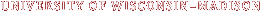You need permission ERROR: If any GoogleForm link leads you to a page stating that you do not have permission to access that form, it is likely that you are not logged into the google account associated with your @wisc.edu email address. The following steps should help you resolve this kind of problem. If not, please share your experience on piazza for further assistance in resolving the problem.
- Direct your browser to google.com
- Click on the profile icon in the upper right corner of the screen, and choose sign out.
- Then click “Sign In” and use the link “Sign in with a different account” link at the bottom of the following screen.
- From there you can “Add an account” and use your netid-based wisc.edu email address to login to google (through wisc.edu authentication).
- Doing all of this should allow you to subsequently access the GoogleForm link that previously lead to a Permission Error.