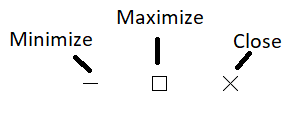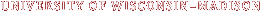Files in Windows include extensions to let the computer know what sort of file it is. For example, a file could be an image, a Java program, a website, or a text document. Windows assumes the average user does not need to see the extension, but as computer scientists, we want more control over our computers and the files saved on them.
- Open File Explorer: Right-click on the start menu and select File Explorer or type File Explorer in Windows search area.
- Click on View and make sure File name extensions and Hidden items are checked.
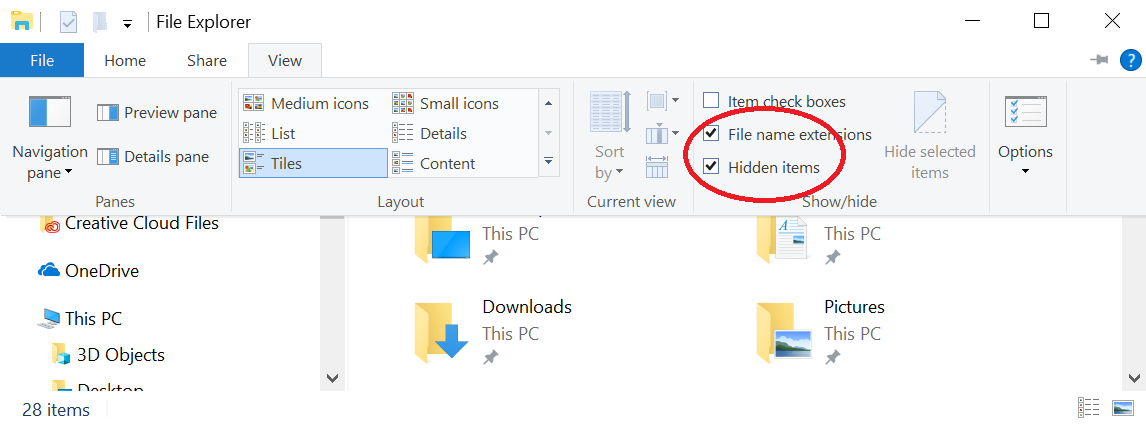
Window buttons